
created public key accessible from resource server by giving endpoint url
with client's credenital set up in Authorization
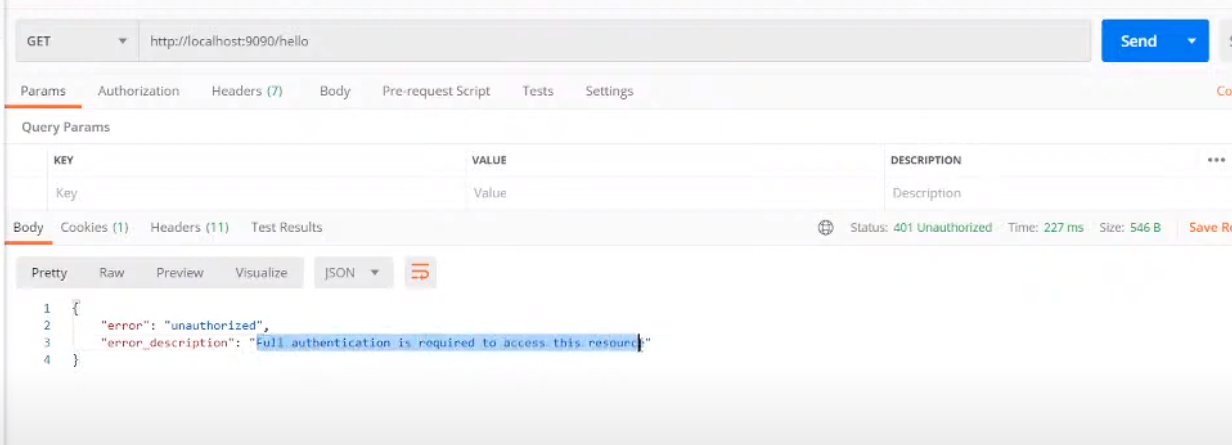
no access token
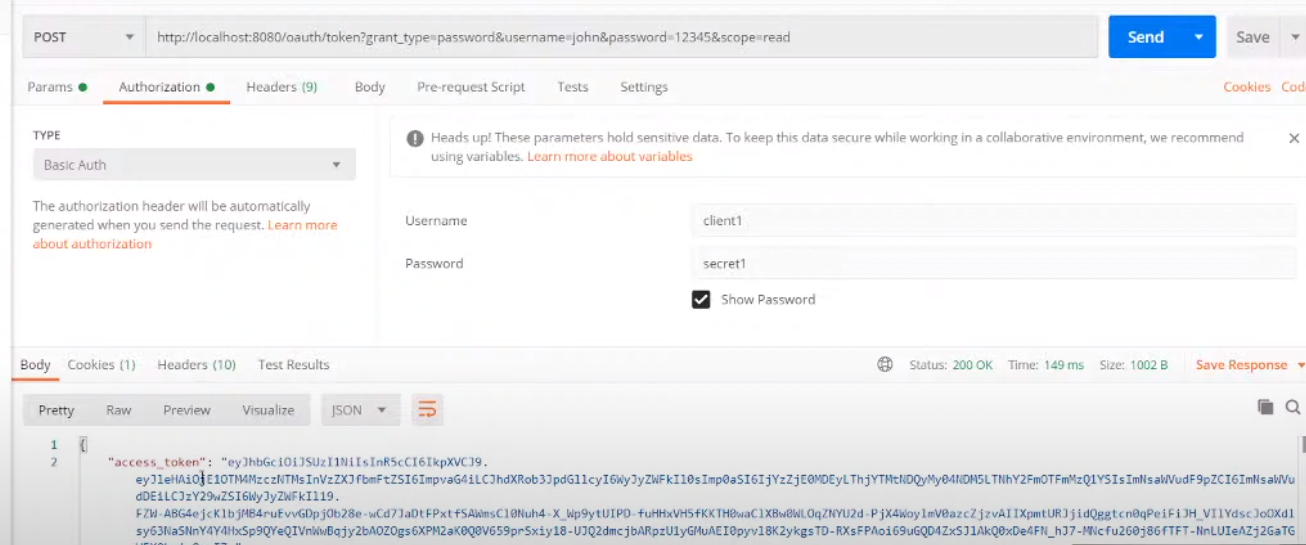
get access token by using user's credential and client's credential

now we can access resource server with access token (JWT)
security.oauth2.resource.jwt.key-uri=http://localhost:8080/oauth/token_key
security.oauth2.client.client-id=rs
security.oauth2.client.client-secret=rssecretresoruce server will be able to validate by given public key from key-uri
@Configuration
@EnableAuthorizationServer
public class AuthServerConfig
extends AuthorizationServerConfigurerAdapter {
@Autowired
public AuthenticationManager authenticationManager;
@Override
public void configure(ClientDetailsServiceConfigurer clients) throws Exception {
clients.inMemory()
.withClient("client1")
.secret("secret1")
.authorizedGrantTypes("password")
.scopes("read")
.and()
.withClient("rs")
.secret("rssecret");
}
@Override
public void configure(AuthorizationServerEndpointsConfigurer endpoints) throws Exception {
endpoints.authenticationManager(authenticationManager)
.tokenStore(tokenStore())
.accessTokenConverter(converter());
}
@Override
public void configure(AuthorizationServerSecurityConfigurer security) throws Exception {
security.tokenKeyAccess("isAuthenticated()"); // isAuthenticated() permitAll()
}
@Bean
public TokenStore tokenStore() {
return new JwtTokenStore(converter());
}
@Bean
public JwtAccessTokenConverter converter() {
var conv = new JwtAccessTokenConverter();
KeyStoreKeyFactory keyFactory =
new KeyStoreKeyFactory(
new ClassPathResource("ssia.jks"),
"ssia123".toCharArray()
);
conv.setKeyPair(keyFactory.getKeyPair("ssia"));
return conv;
}
}
'WEB > Security' 카테고리의 다른 글
| Lesson 23 - Configuring endpoint authorization (0) | 2022.05.13 |
|---|---|
| Lesson 20 - Using Keycloak as an authorization server (0) | 2022.05.11 |
| Lesson 17,18 - Using symmetric , asymmetric keys with JWT (0) | 2022.05.11 |
| Lesson 16 - Using non-opaque tokens in Spring Security with JWT (0) | 2022.05.10 |
| Lesson 15 - Using Opaque Tokens - Blackboarding (0) | 2022.05.09 |